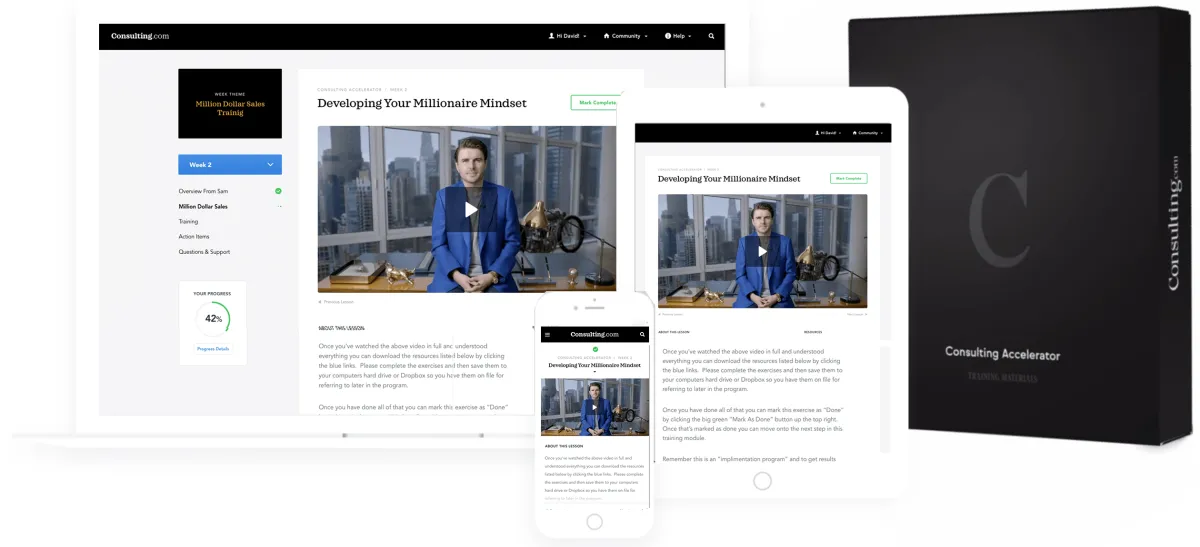For serious People That Wants to LEARN vfx in blender
Learn how vfx can help you as a freelancer enhance your career in the next 30 days
NO Random Tutorials NO Big Costs NO Slow Progress
This Is Not Just A Recorded Course, This Is also a Full Month Live Program Where I'll Personally Help You Learn VFX
You'll Learn The Following:
Learn Motion Tracking: Seamlessly track and integrate 3D elements into live-action footage, from simple static shots to complex dynamic scenes..
Compositing Like a Pro: Blend 3D models with real-world videos for ultra-realistic results that captivate viewers.
Lighting & HDRI Magic: Achieve cinematic lighting and perfect reflections using HDRI techniques with just your phone or an Insta360.
Cloth & Physics Simulations: Bring your scenes to life with realistic cloth and rigid body animations.
Animation Fundamentals: Learn keyframing, modifiers, and dynamic animation techniques to make your scenes pop.
Optimize with Add-ons: Unlock faster workflows and new creative possibilities using essential Blender plugins.
Commercial-Grade Projects: Work on real-world VFX challenges, from logo animations to eye-catching product shots, and build a portfolio that lands gigs
Solve Real-World Problems: Overcome challenges like lens distortion, occlusions, and shaky footage with expert tips.
Check Out Our Students Results
This VFX Program a Live + Recorded Course That Teaches The Following Modules:
Module 0: Blender Intro
If Your Are New To Blender Start Here. This is aa level where i walk through what is blender and how to download it and how to navigate smoothly in the program
Module 1: Getting Started With VFX
Discover the magic of VFX and its impact on the industry. Understand the tools and skills needed to transform your passion into a profitable career. By the end of this module, you’ll be ready to dive into practical VFX projects.
Module 2: Static Shot VFX with fSpy
Learn the art of integrating 3D objects into static shots using fSpy. Master perspective matching.
Module 3: Blender Basics & Your First VFX Shot
Take your first step into motion-tracked VFX! Capture your own footage, understand motion tracking fundamentals, and overcome common challenges to create an impressive 3D-enhanced video.
Module 4: Advanced Motion Tracking Techniques
Refine your motion tracking skills across various shot types, including horizontal, vertical, and tripod movements. Learn to solve real-world tracking problems like lens distortion and occlusions for seamless results.
Module 5: Tripod Shot VFX – Donut Animation
Experiment with VFX in a stable shot setup. Create a rolling donut animation, integrate it into a real-world scene, and polish your compositing skills for natural blending.
Module 6: Logo Animation – Flying Out of a Building
Take on a dynamic VFX challenge by animating a logo breaking out of a building. Work with motion blur, lighting, and shadows to bring your vision to life in a full VFX sequence.
Module 7: Cloth Simulation – Flamingo Balloon Animation
Create a whimsical 3D balloon flying between buildings while mastering cloth simulation. Learn occlusion techniques to blend objects seamlessly with their surroundings.
Module 8: Lighting & HDRI – The Huge Apple Project
Focus on realistic lighting techniques with HDRI. Capture the perfect illumination, reflections, and shadows to make your 3D creations blend naturally into real footage.
Module 9: Cloth Simulation - Frame Dubai Project
Work on a commercial-style project that combines motion tracking, soft-body simulation, and advanced compositing. By the end, you’ll have a professional-grade piece to showcase in your portfolio.
Module 10: Washer Machine Project
A project where we add a washer machine into a building and adding particles system in it
Module 11: Rigid Bodies VFX Project
Work on a Project where we make an iPhone open and alot of boxes fall out of it , This Module is your gate to rigid bodies in blender where you learn how to understand it and work with it.
Modules 12-14: Coming Soon
Get ready for advanced VFX techniques and exciting projects that will push your skills to the next level. These modules will cover everything from particle effects to cinematic storytelling.
TESTIMONIALS
What others are saying
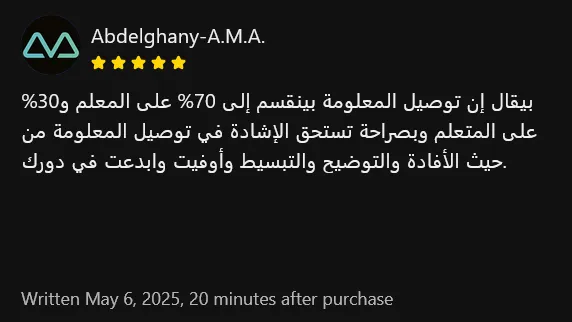
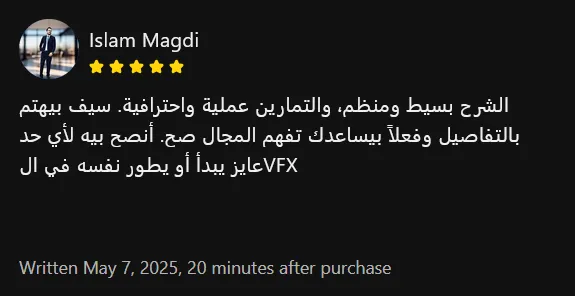
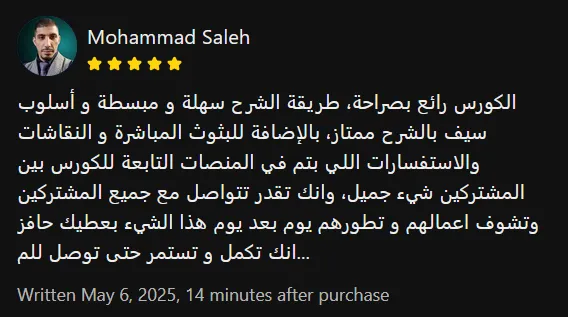
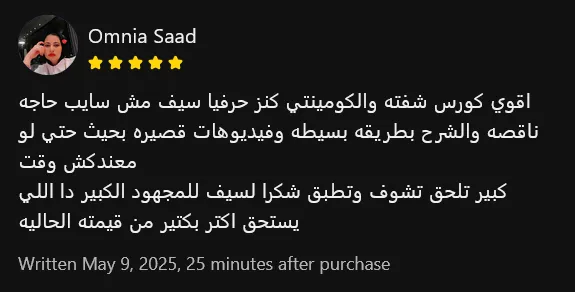
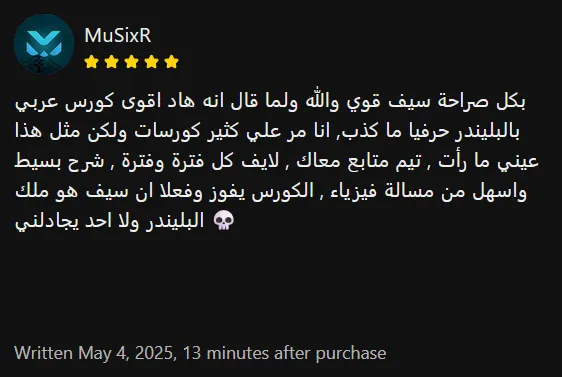
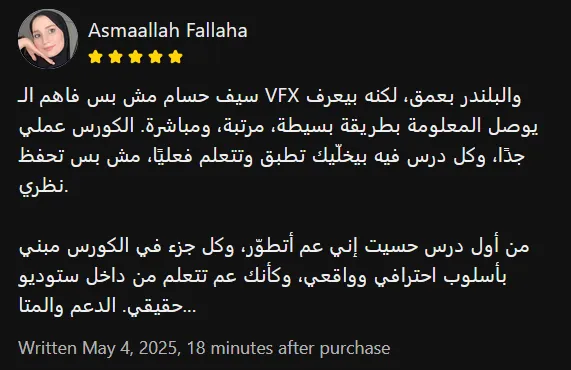
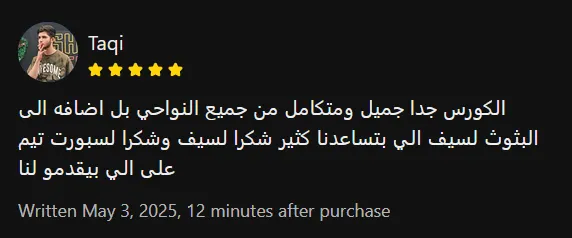
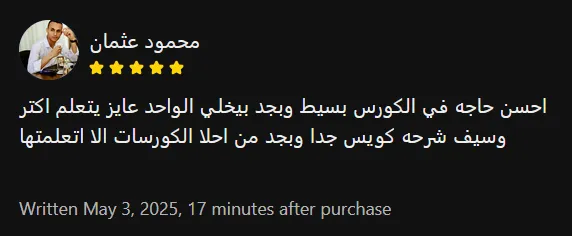
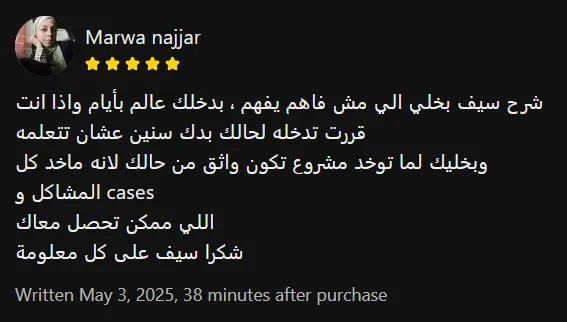
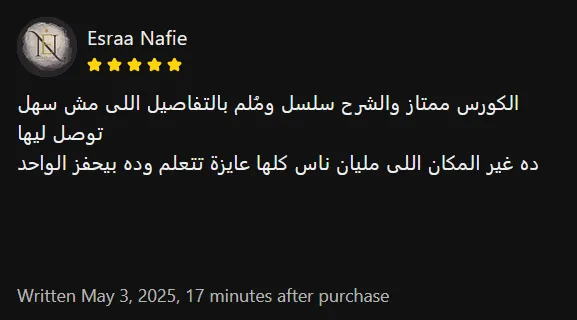
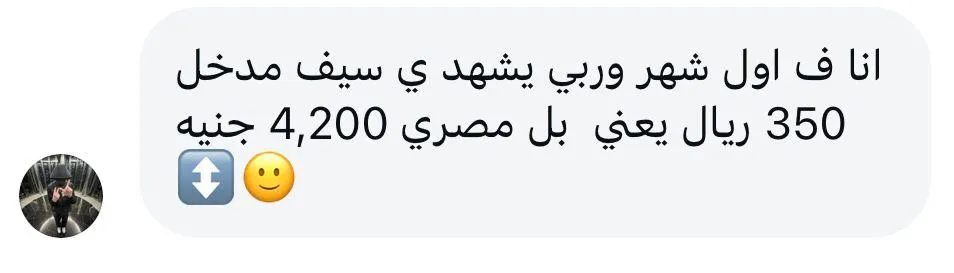
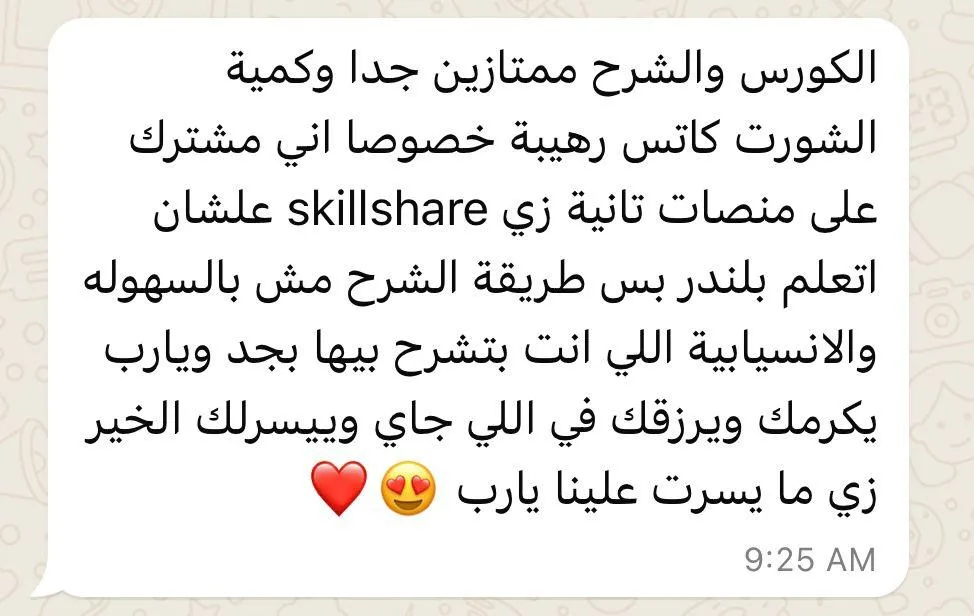
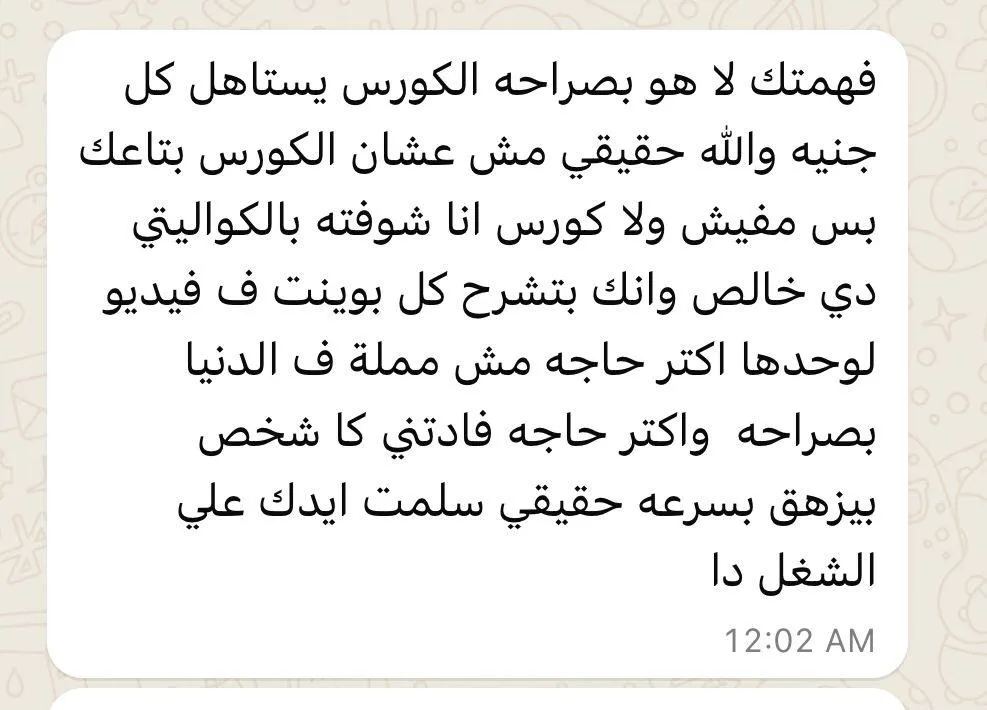

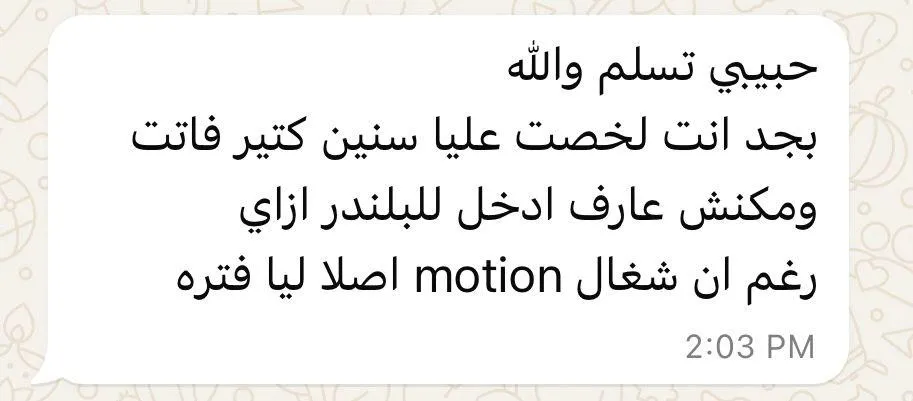
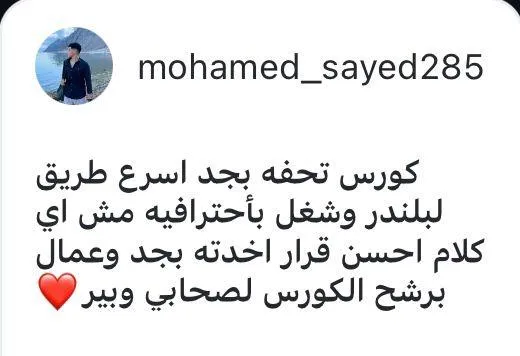
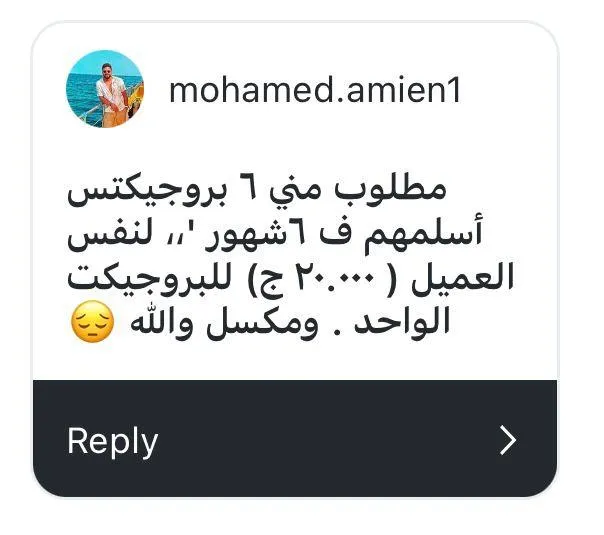
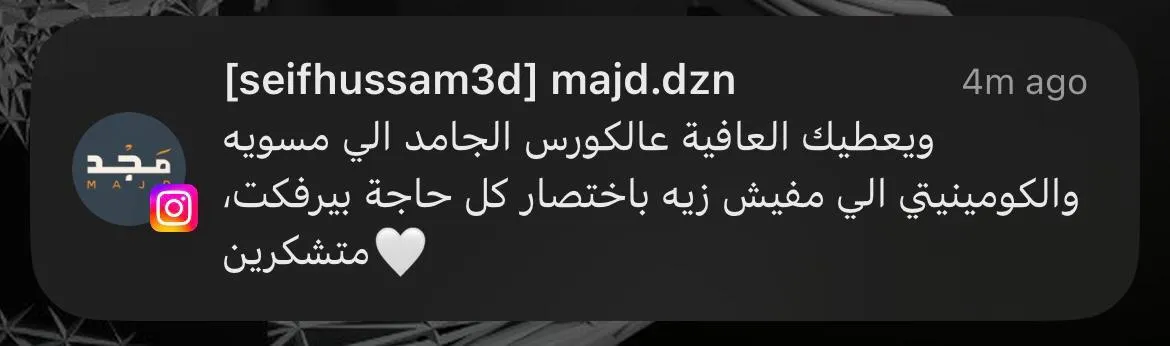
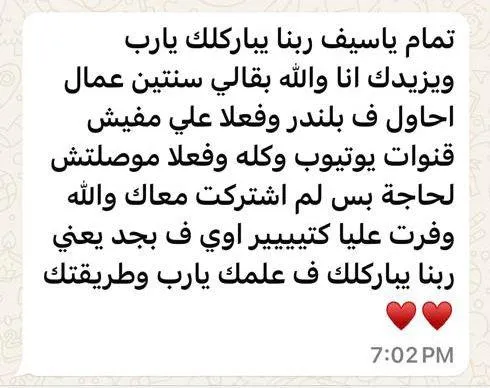
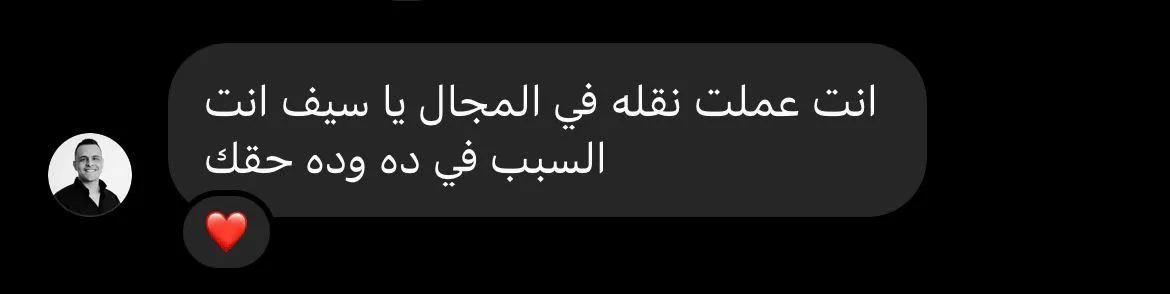
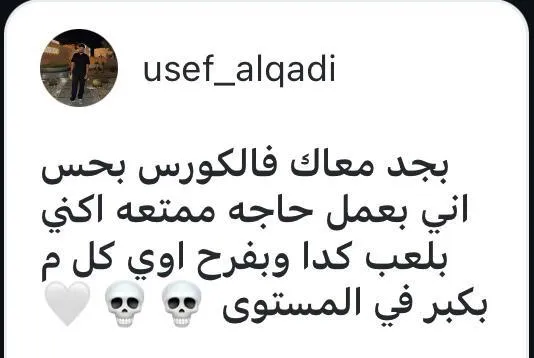
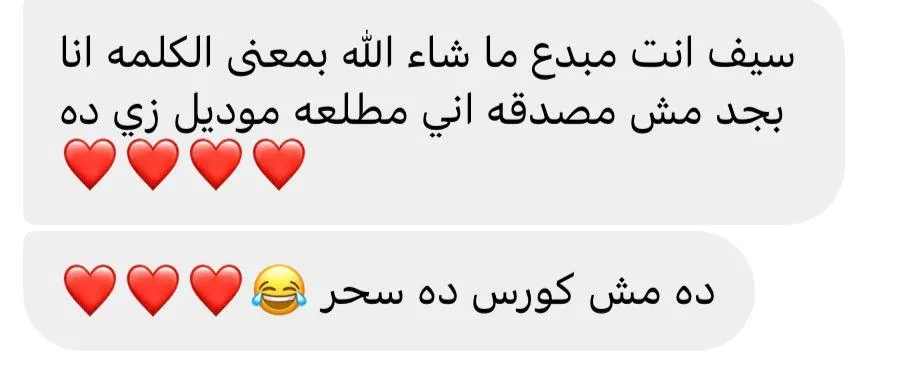
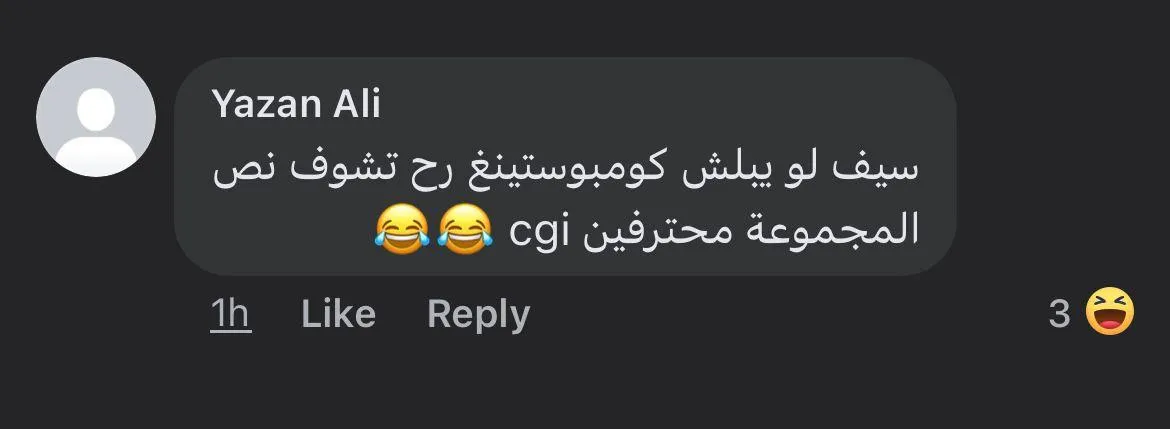
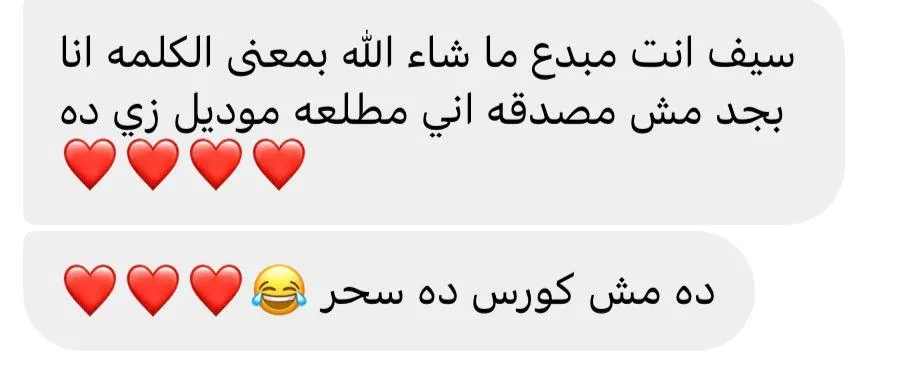
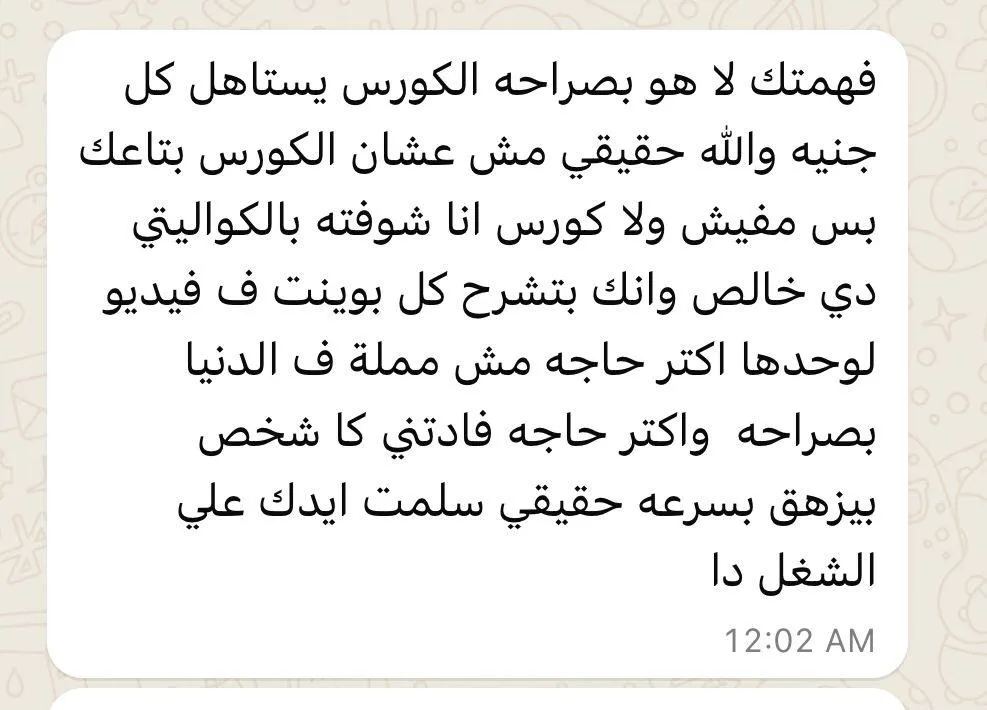
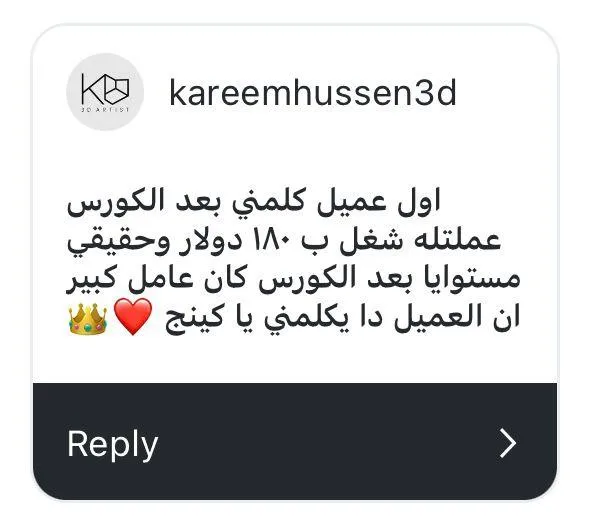
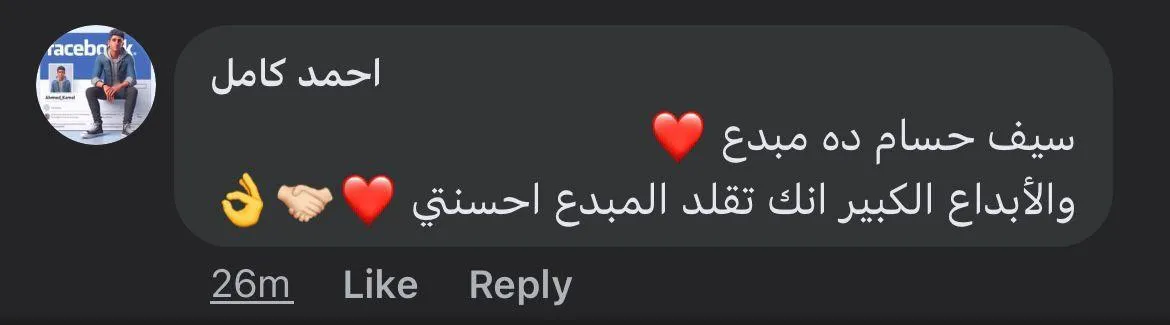
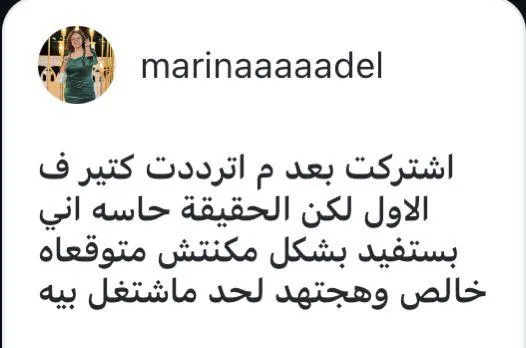
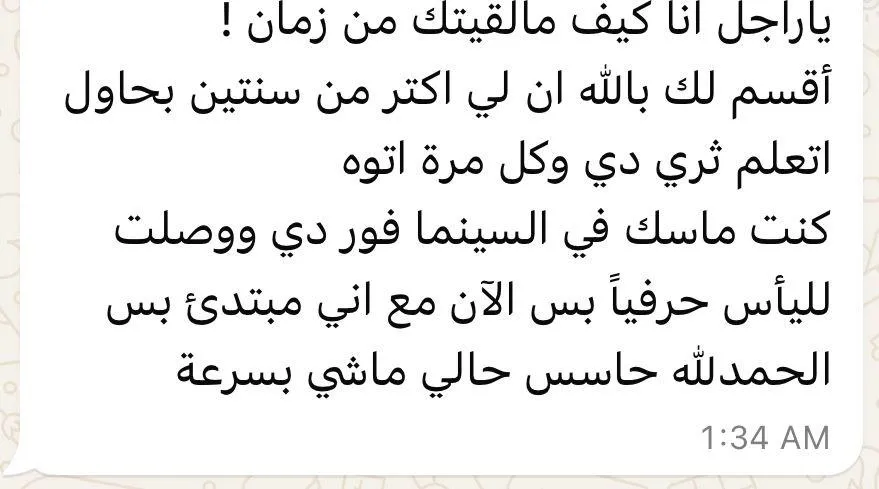

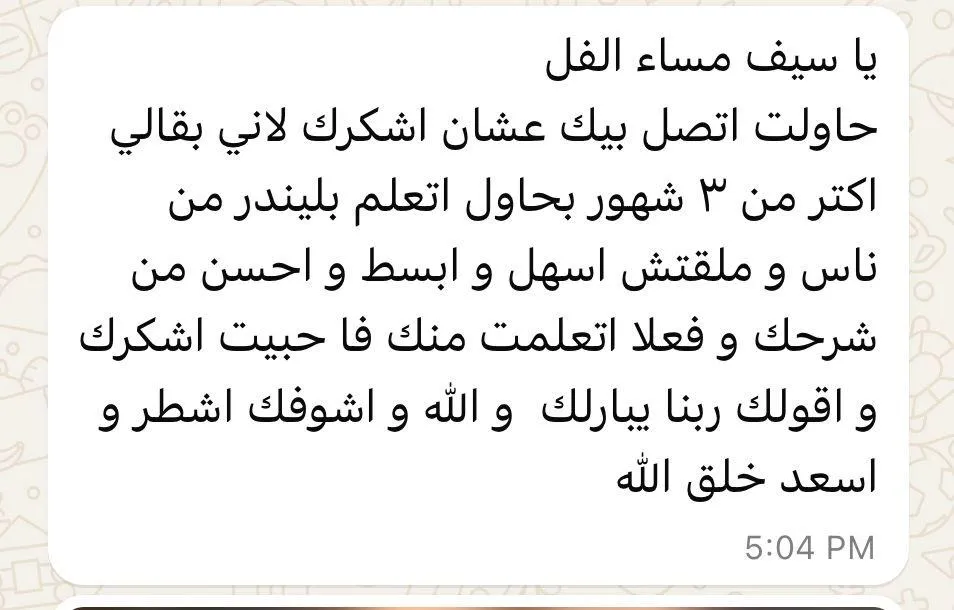
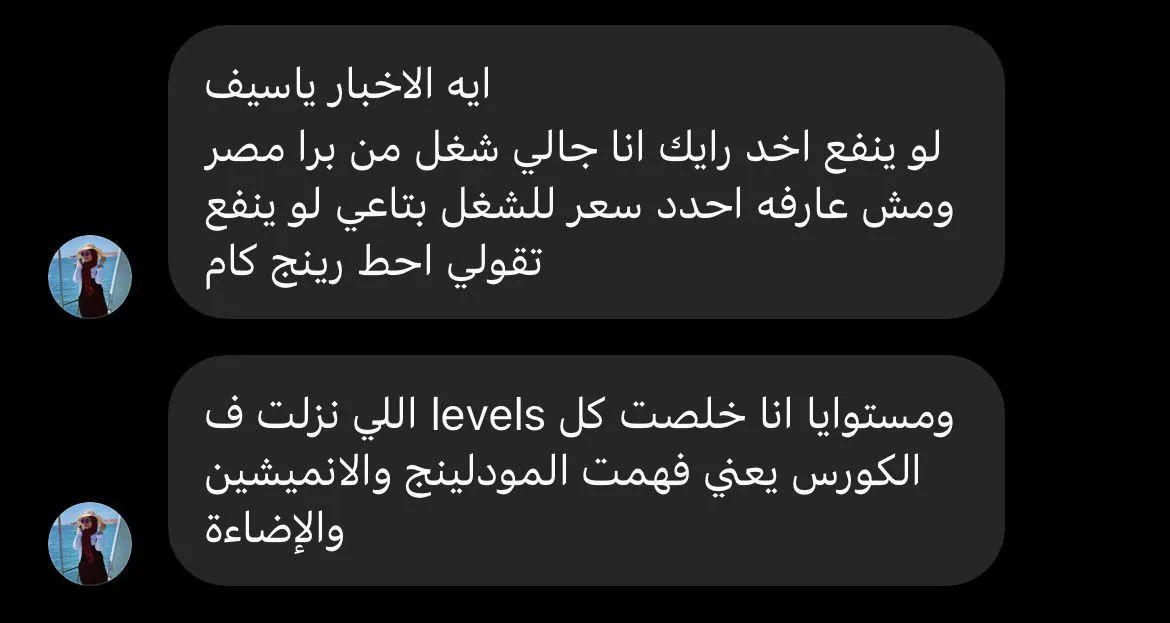
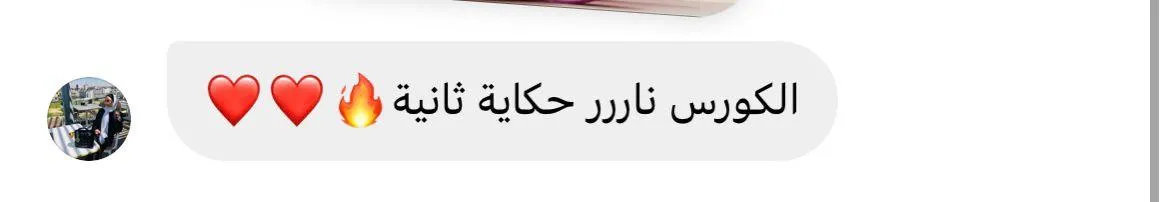
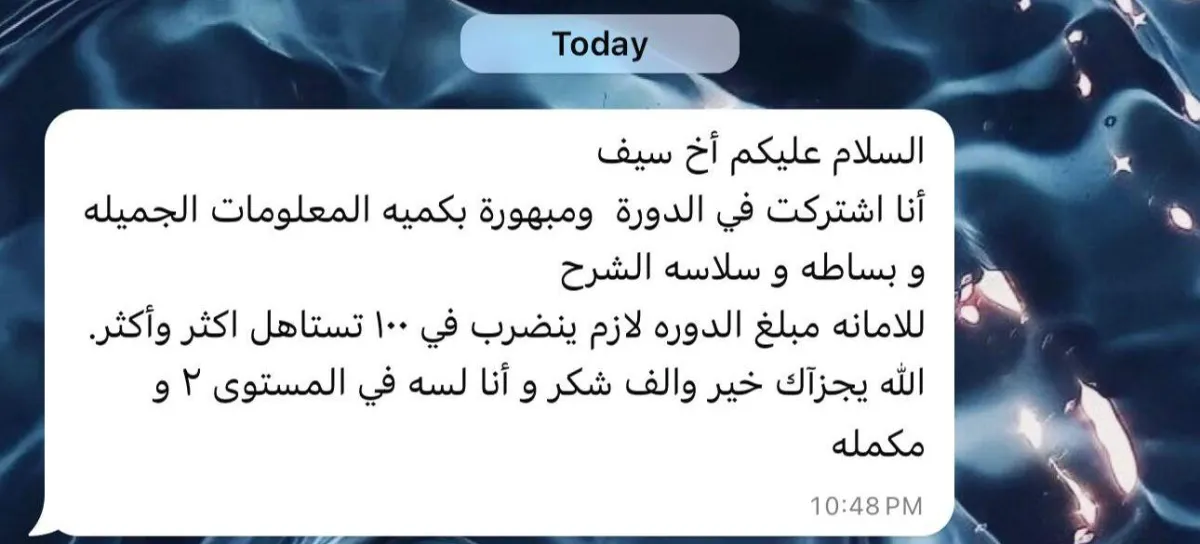


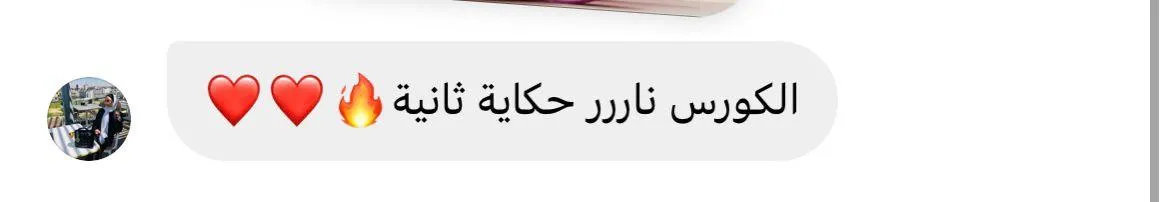
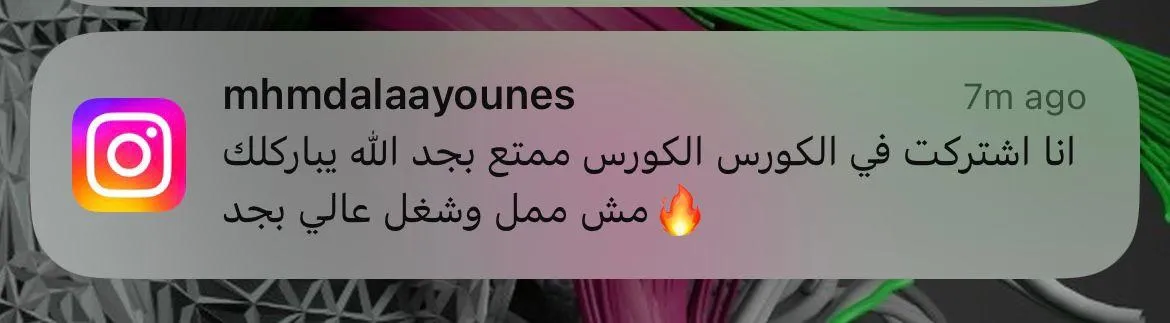

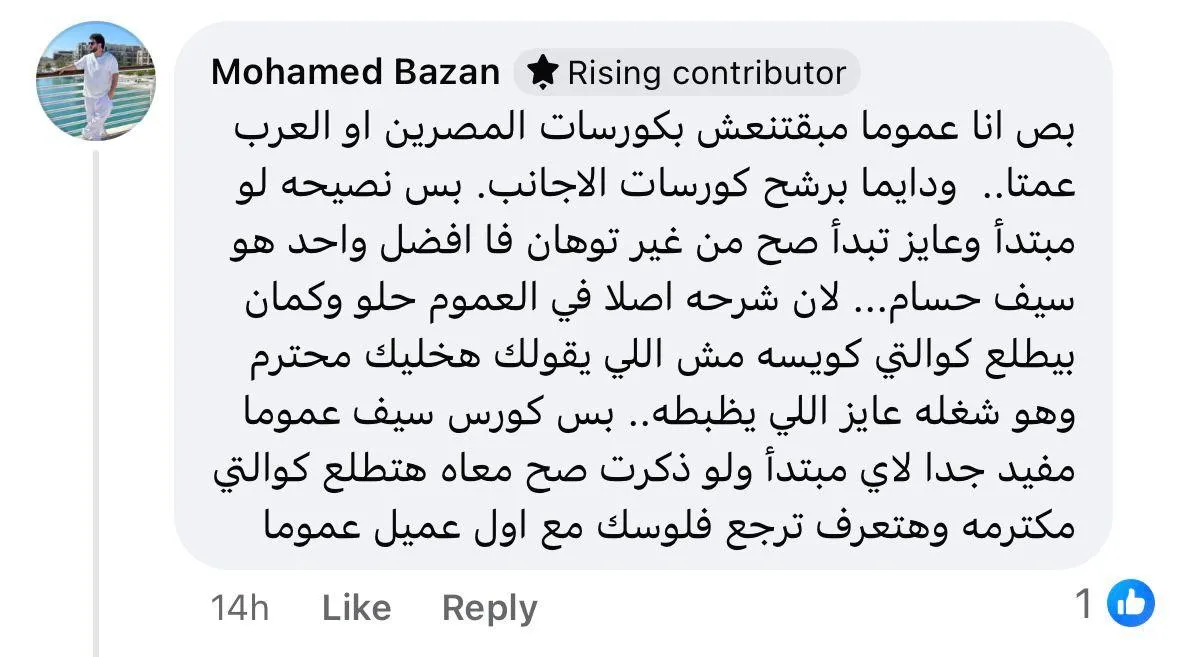
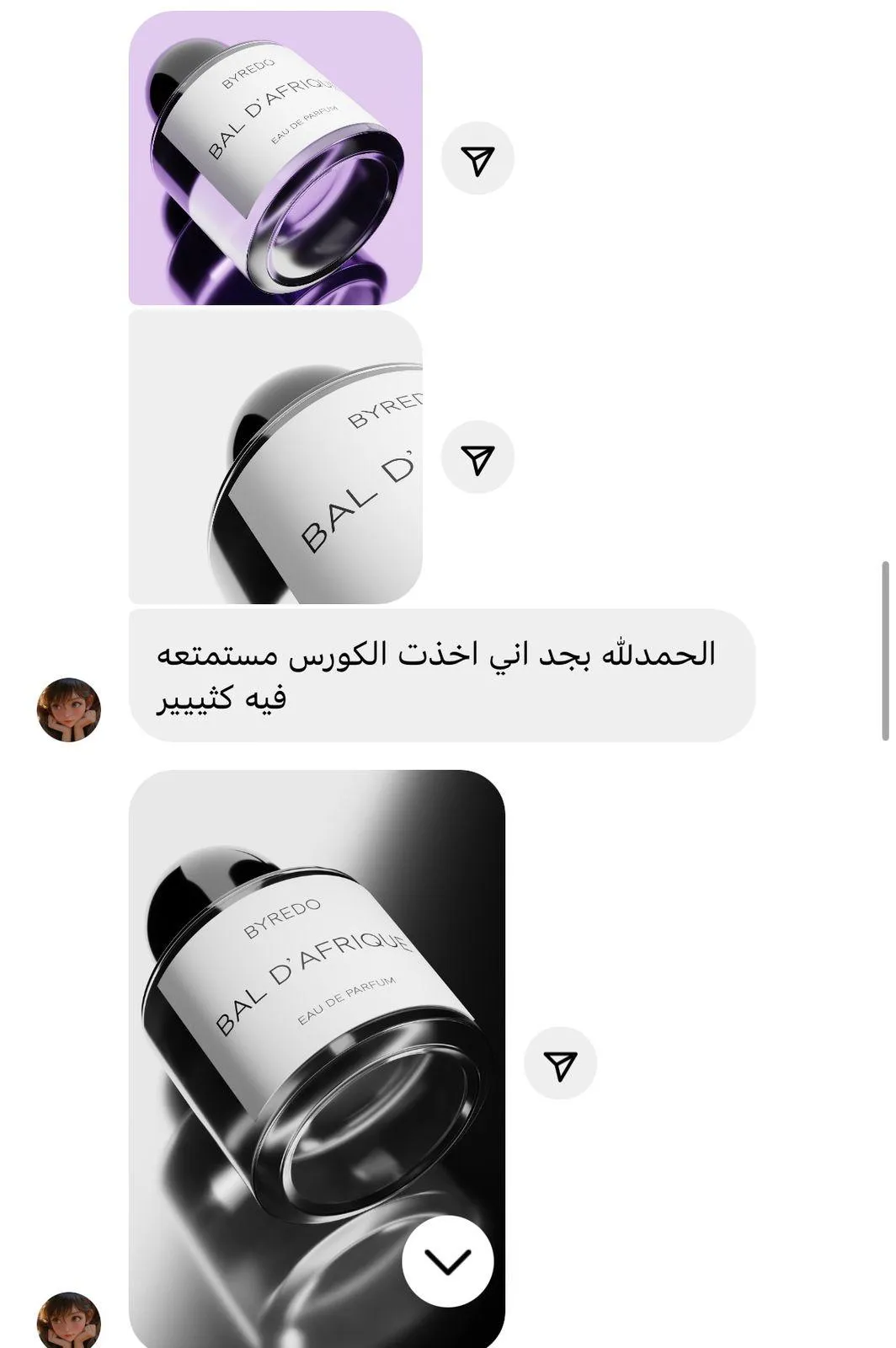
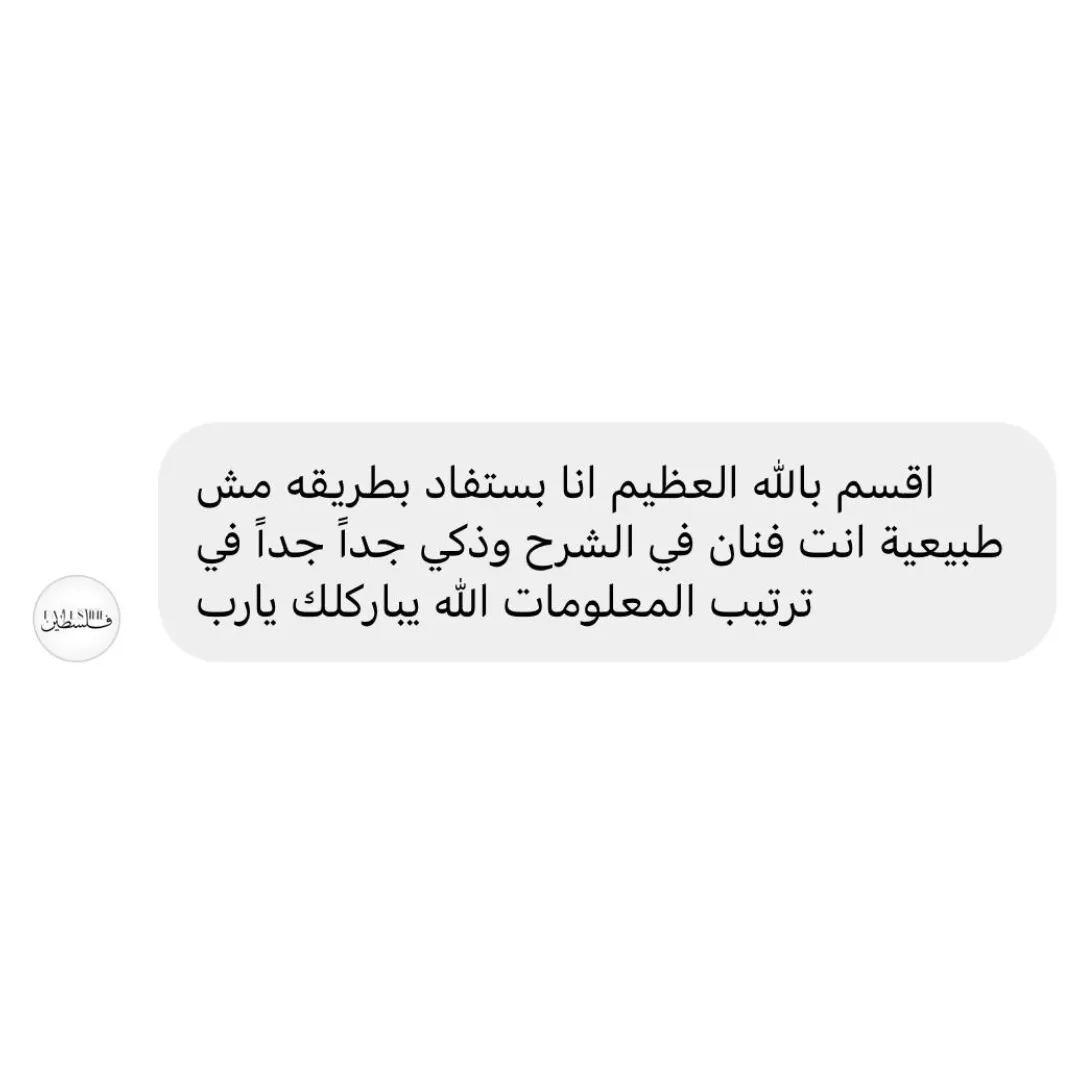
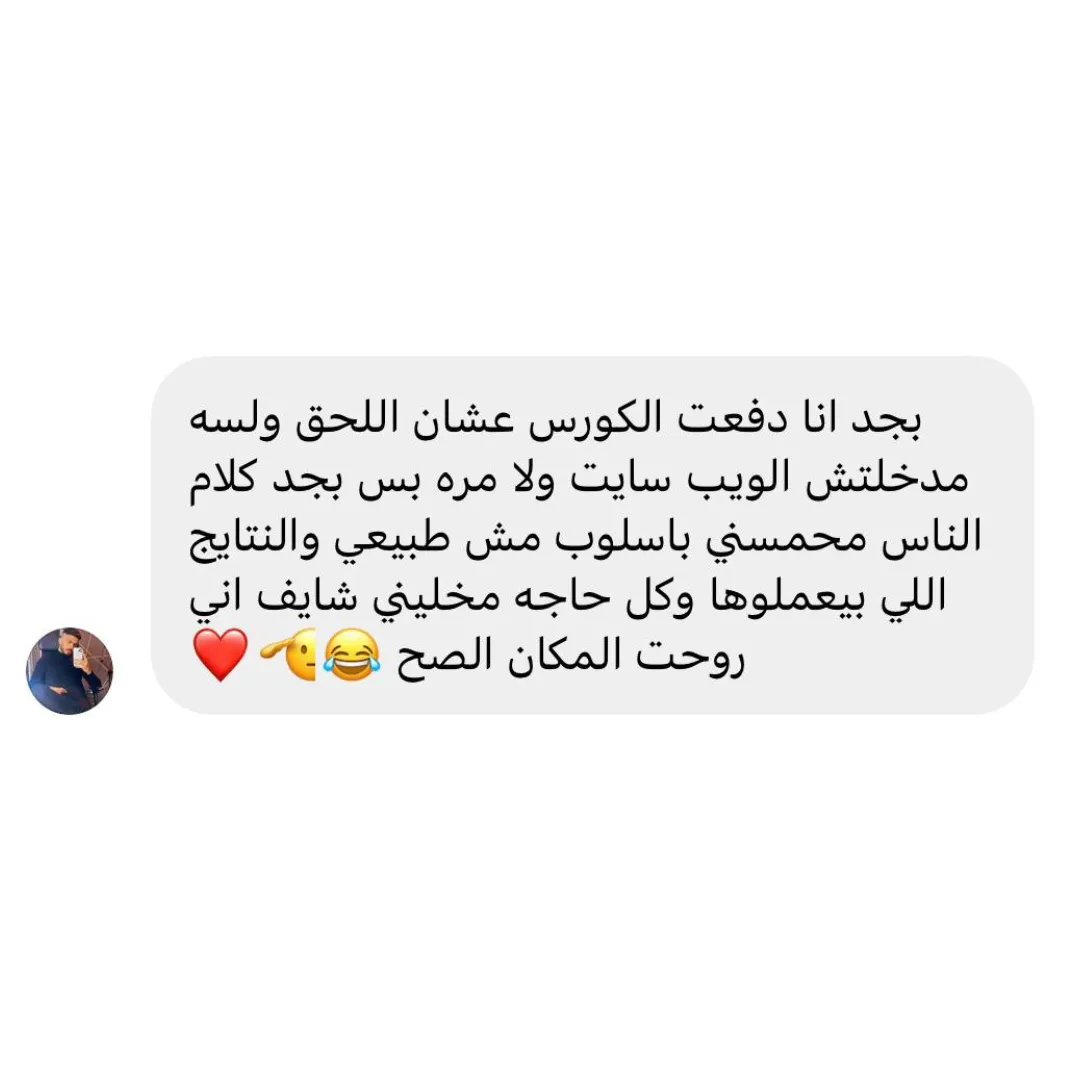


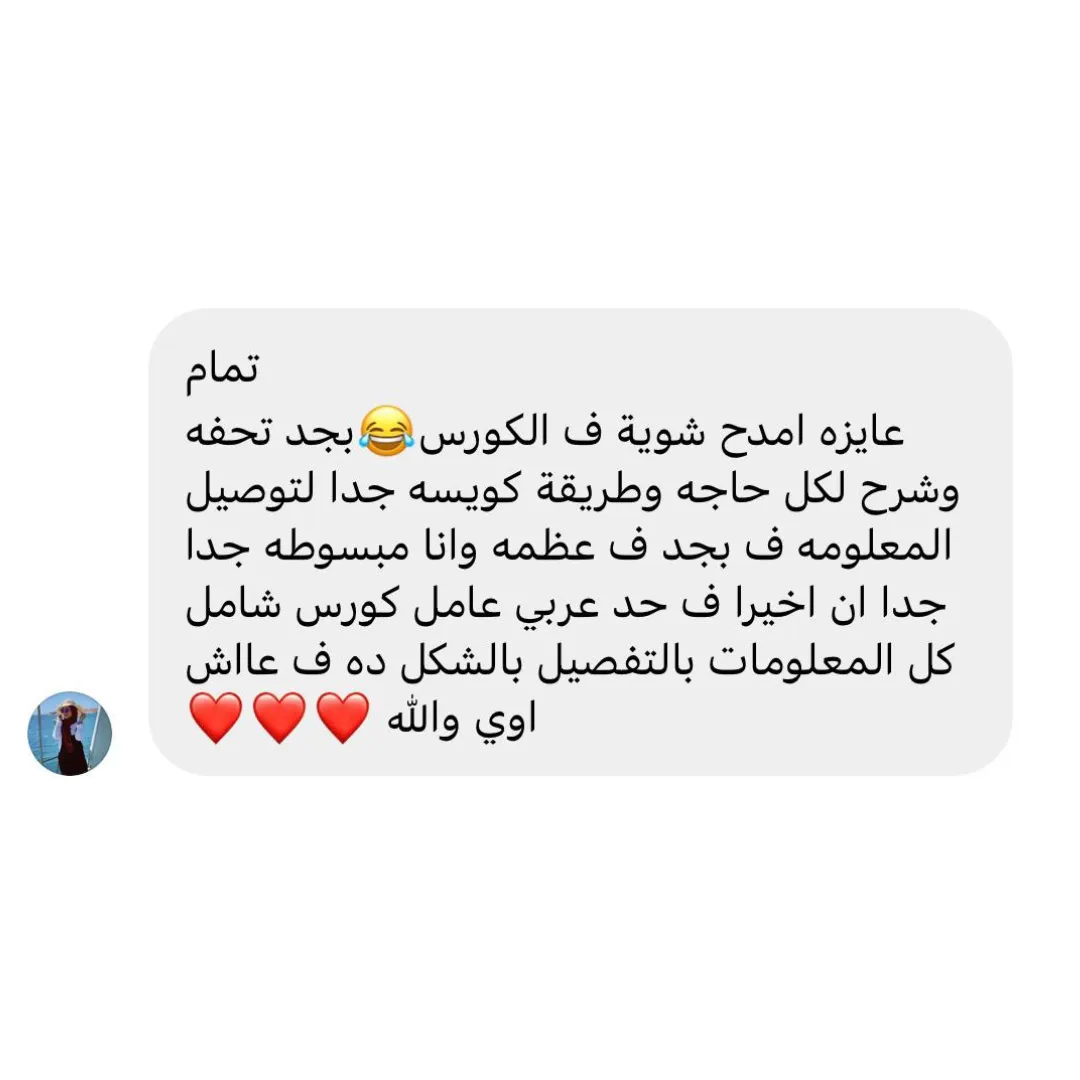
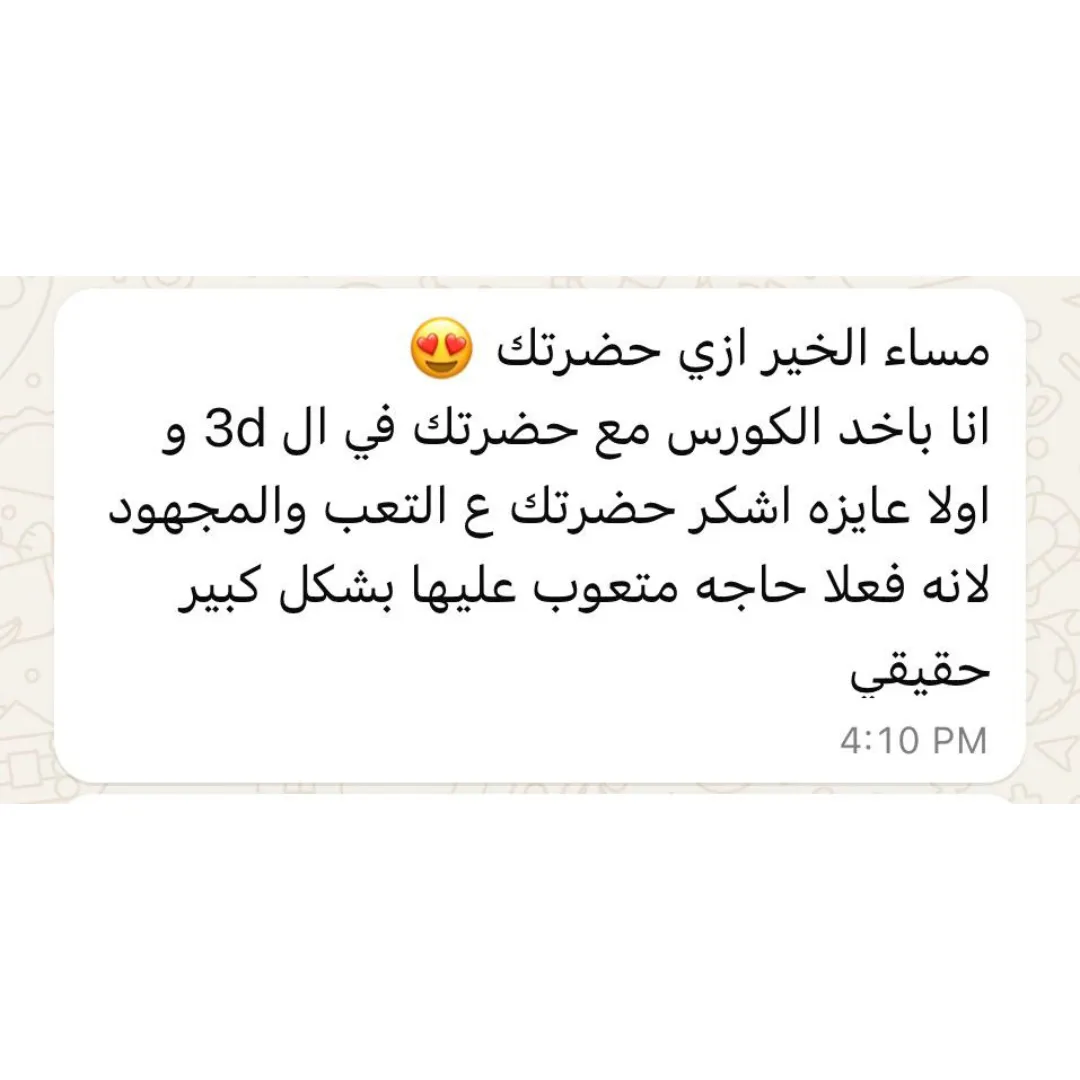
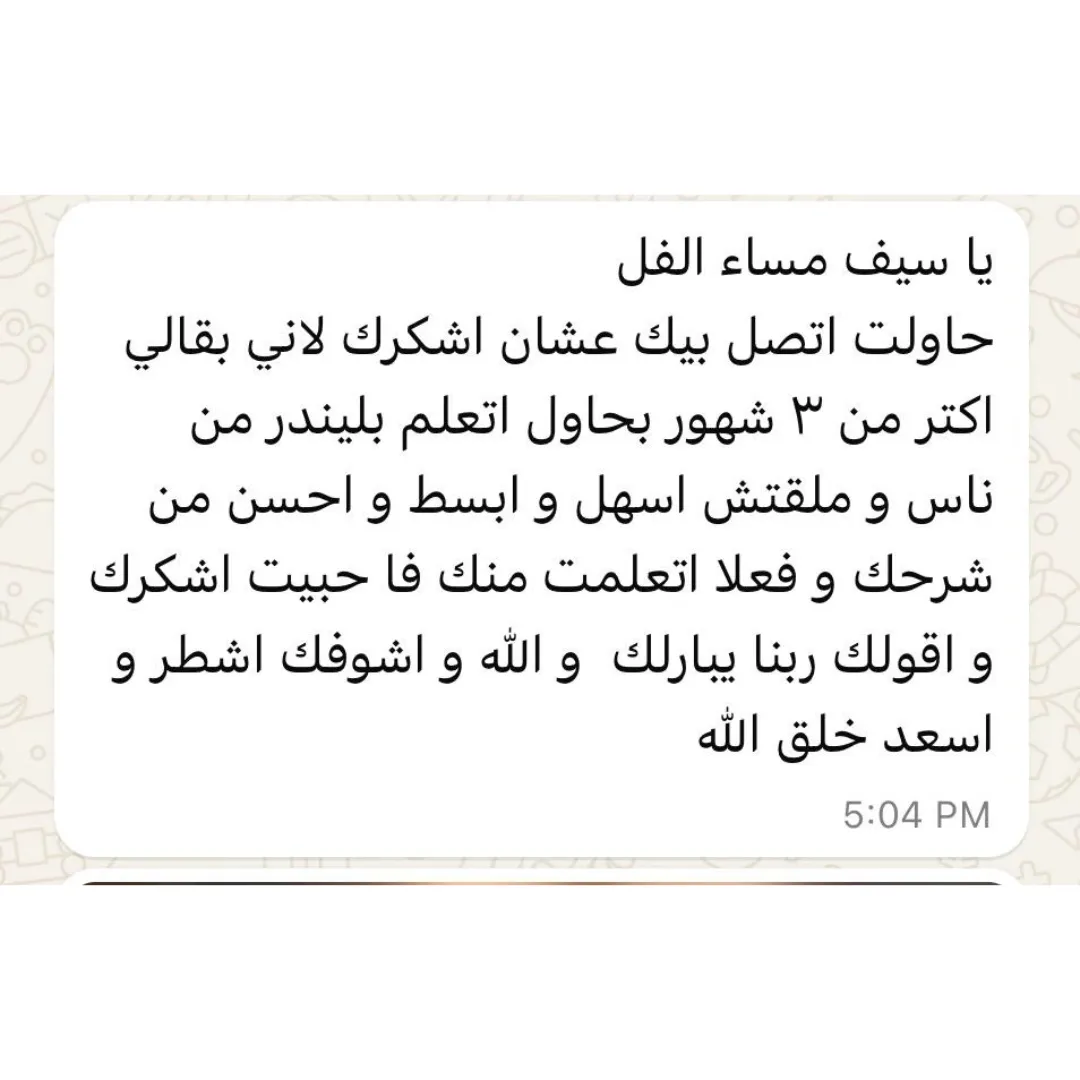
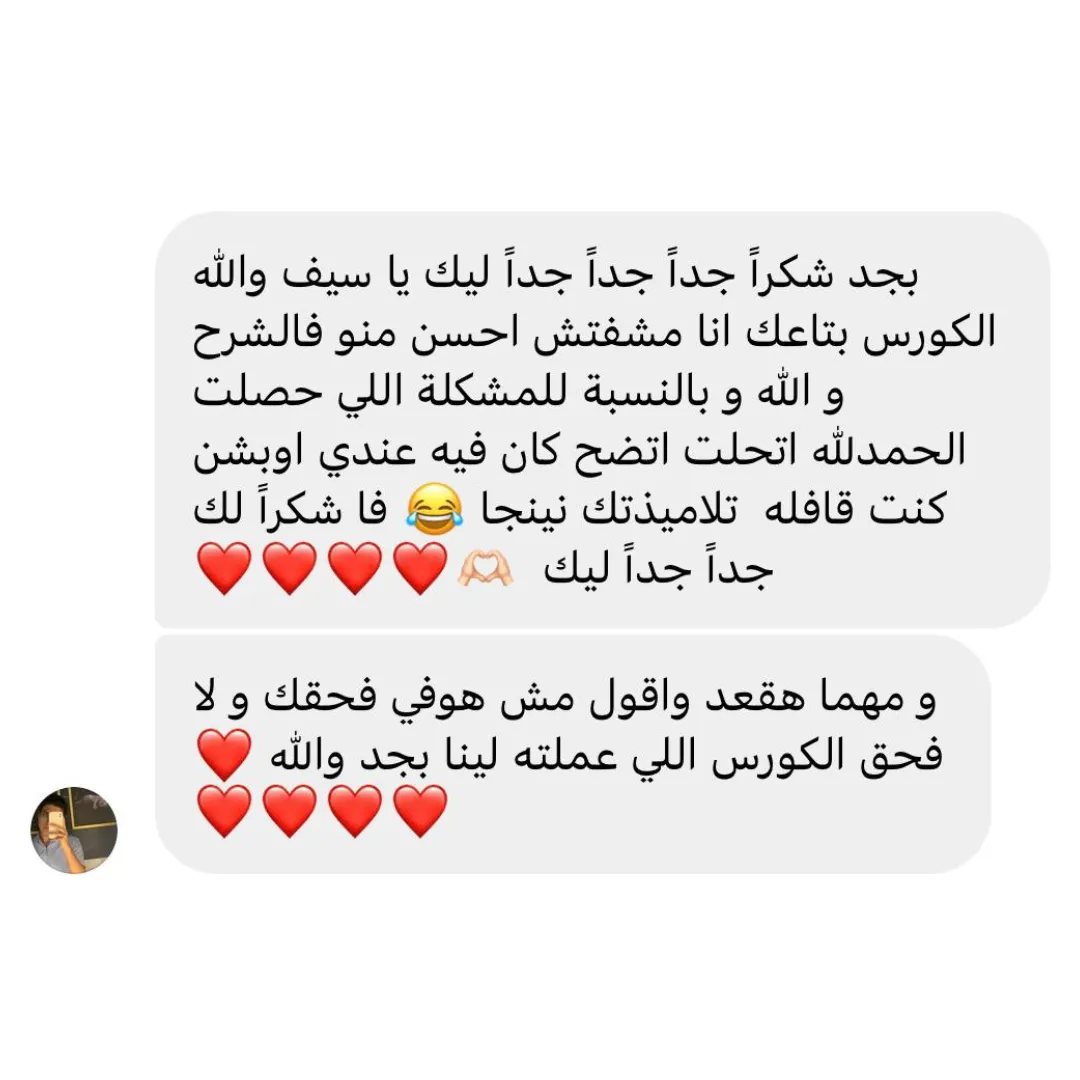
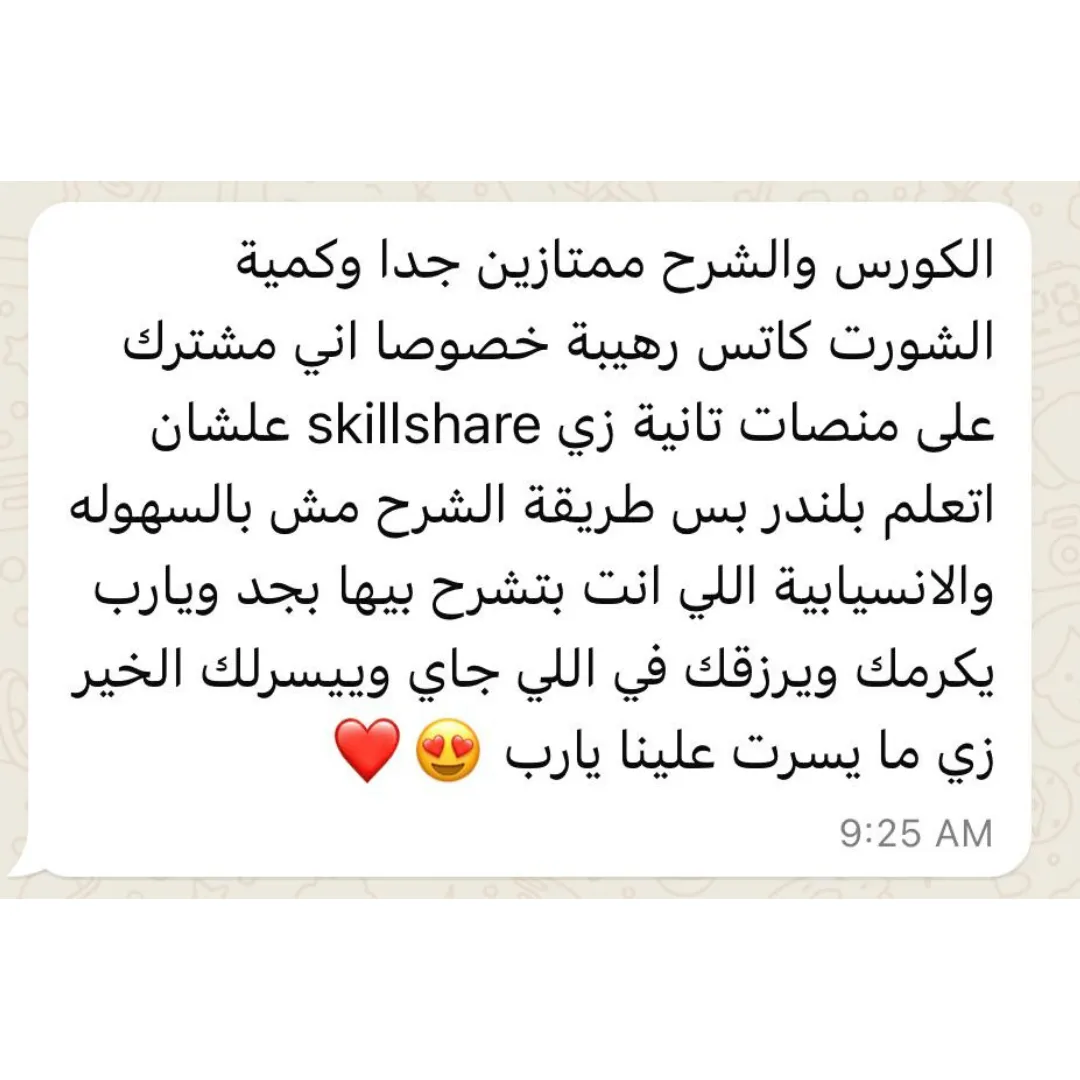
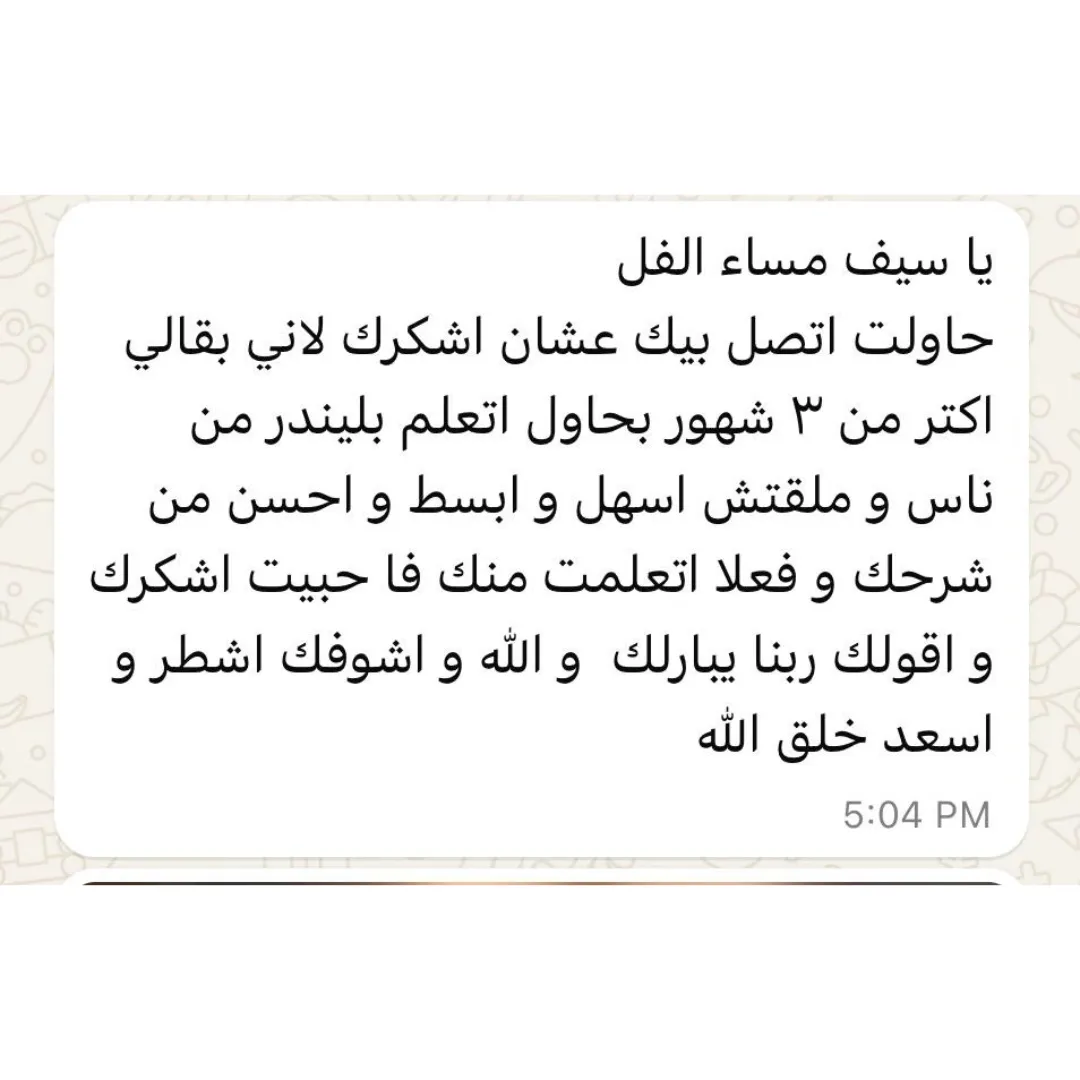
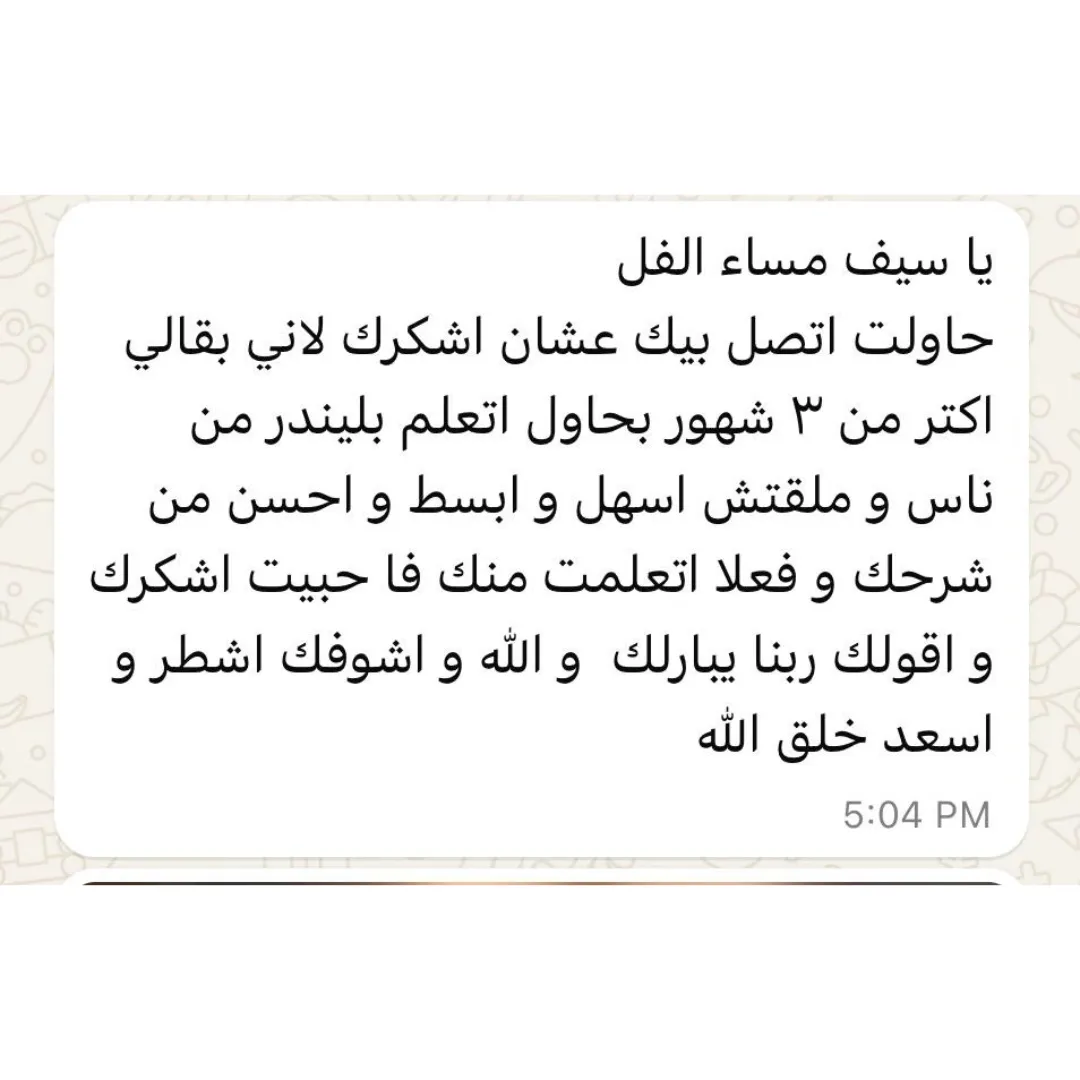
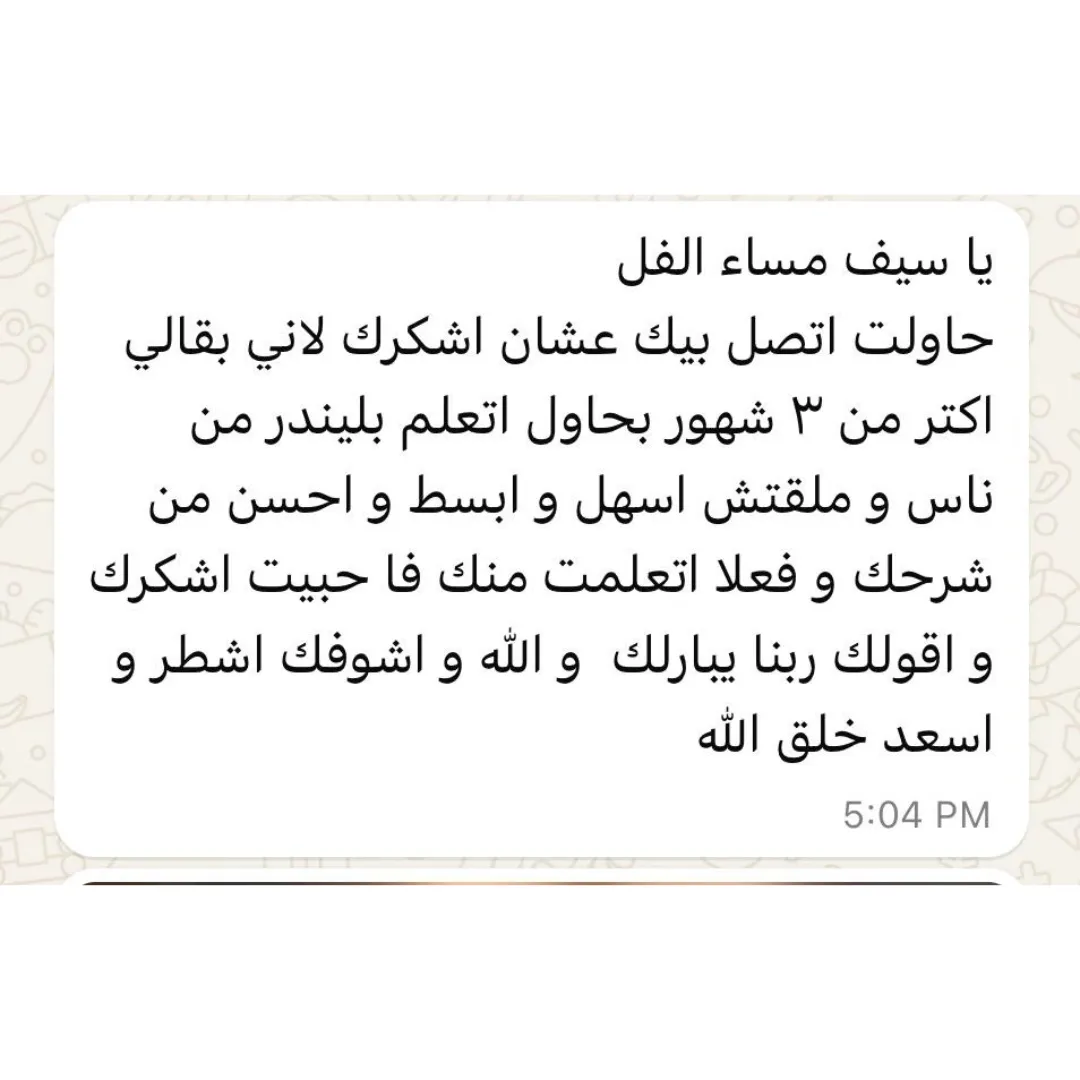
Frequently Asked Questions
What is Supernova Academy?
Supernova Academy is the education arm of Supernova Holding, specializing in immersive courses on 3D design, animation, and VFX. We help learners of all levels develop industry-relevant skills through hands-on, project-based learning.
Do I need prior experience to enroll?
No! Our courses are beginner-friendly and guide you step-by-step, making them perfect for anyone starting their 3D journey.
What software will I learn?
Our courses focus on Blender, a powerful and free 3D design and animation tool widely used in the industry.
Are the courses self-paced?
Yes, all courses are self-paced, allowing you to learn at your own speed and revisit lessons as needed.
Can I access courses on multiple devices?
Unfortunately, each account is limited to one device at a time to maintain a fair learning environment.
Are your courses pre-recorded or live?
Live sessions are only available for one month, and if you want to stay in the community there will be a 8$ Fee
What if I face technical issues?
You can ask your question in the community and the support team or Seif will answer in the chat or in the live session for only 1 month support
Can I use my projects commercially?
Absolutely! Any projects you create during the course are yours to use for personal or commercial purposes.
What makes Supernova Academy unique?
We emphasize real-world, hands-on learning with step-by-step guidance, ensuring our students gain practical skills. Our strong community, expert instructors, and project-based approach set us apart from other platforms.
Free Uplevel
Consulting Demo